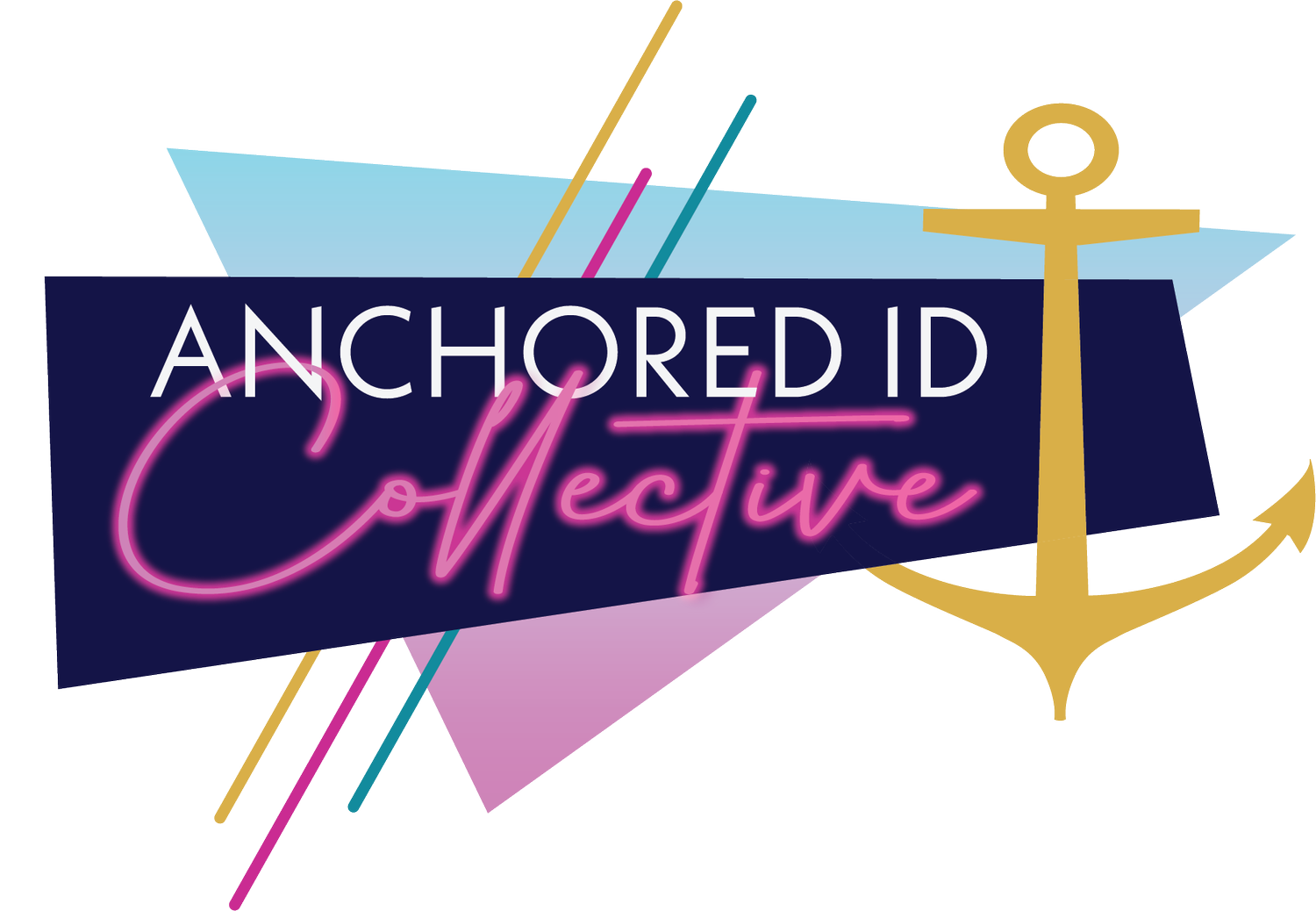Creating Your First L&D TikTok 5-Day Challenge

Day 1: Brainstorming
Welcome to Day 1 of the Creating Your First L&D TikTok Challenge! Before we can jump to filming, we have to lay a strong foundation by putting ourselves in our learners’ shows. Your homework for today is to follow my 3 steps below to pick the perfect topic for YOUR learners.
3 Steps to Picking the Perfect Topic:
1. Brainstorm
Identify the learners or target audience for your L&D TikTok videos. This could be employees in a specific department, customers, or anyone else you want to educate and inspire.
Consider the questions and challenges your ideal audience may have related to your subject matter. What are the common pain points or knowledge gaps that you can address with your videos?
Take a notebook and start jotting down everything your ideal viewer has questions about (challenges, topics, skills, etc.). Be as specific as possible and write down all the ideas that come to mind.
2. Narrow Down the Brilliant Ideas
Step away from your brainstorming list for a short time and come back to it with fresh eyes. Choose your top 3 ideas by factoring in relevance, interest, and the potential impact on your target audience.
3. Collect Feedback
Ask a few people for their feedback on your top three ideas. This could be colleagues, friends, or even members of your target audience. Choose people who can give you honest and constructive feedback to help you make the best decision for your videos.
Feeling stuck? If you need inspiration or guidance on video ideas, check out our list of "20 TikTok Video Ideas Safe for Work" or other relevant sources to help spark your creativity.
Join the revolution!
Have you heard? We just released our newest course, Using TikTok for Talent Development! The way our learners are learning is changing and it’s time we answer the call to change! Whether you're a seasoned L&D pro or just getting started, this course is for you.
Join us as we guide you through the process of creating a winning TikTok-style video strategy that aligns with your organization's goals and meets your audience's needs.
So what are you waiting for? Enroll in TikTok for Learning and Development today and start creating content that will take your learning game to the next level!

Day 2: Scripting
I hope the topic you picked yesterday has your wheels turning with excitement.
Remember, if you’re not excited when creating the content, what kind of reaction can we expect when our learners watch it?
For Day 2 of the Creating Your First L&D TikTok Challenge, we’ll focus on scripting your first TikTok video.
Today’s goal is to help you create a structure for your videos that will keep your viewers engaged and make them want to take action.
Hook, Content, Call-to-Action 🎥
If you’re looking for a magic formula, this is probably as close as possible! So pull out your pen and construct your script with these 3 crucial parts:
Part 1: Hook
Your hook should be attention-grabbing and make people want to watch your video.
Pro Tip! Use the pain points and challenges that you brainstormed yesterday as your hook - this is a great way to capture your learner’s attention and get them interested in your video.
Part 2: Content
Your content should be informative, engaging, and easy to understand.
Pro Tip! Write your content in short sentences - it's important to keep it short and to the point on TikTok. Aim for 3-5 sentences maximum.
Part 3: Call to Action
Your CTA should be clear and concise, so learners know exactly what to do after they watch your video.
Pro Tip! Be specific and don’t try to squeeze in multiple calls to action. Your CTA can be anything from visiting a website to signing up for a course.
Bonus: Use the TikTok Video Storyboard resource to help you organize your ideas. This structure will help you create a clear and cohesive script that will make it easier to film your video later on. TikTok 5-Day Challenge Storyboard DAY 2.pdf
By the end of Day 2, you should have a clear script for your first TikTok video that follows the Hook, Content, and Call-to-Action format and is organized using the TikTok Video Storyboard resource. This will set you up for success as you move on to filming and editing your video in the following days.
See you tomorrow for Day 3 of our 5-Day TikTok Challenge!
ENROLL TODAY!
Start creating content that will take your learning game to the next level with TikTok for Learning and Development.

Day 3: Lights, Camera, Action!
Today is all about lights, camera, action! Literally. For Challenge Day 3, it’s time to bring your script to life. I know some of you are feeling a little nervous about this part. But here’s one of the key principles we’re taking from TikTok’s success: it’s not supposed to look like a professional production. You don’t need a huge budget to get started. Most likely, you already have everything you need.
Think about the videos that YOU connect with most. We’re most engaged when a video feels personal and “real.” Don’t be afraid to showcase your personality and let viewers peek behind the scenes. So today, as we talk about tips and tricks for filming, remember that the goal is to make your content accessible and engaging. You want your learners to be able to understand what you’re saying AND want to hear more.
Set the Stage
Think about all of the things you may need to create your video. For example:
Will you need to film in a certain location or at a certain time of day?
Will the noise levels in your surroundings matter?
Will you need any props?
Do you need to convince any co-workers to be in the video with you?
Make sure your background is not too distracting and doesn't clash with your outfit or the message of your video.
Ensure that your camera is positioned at eye level or slightly above to avoid any unflattering angles
Lighting
Use natural lighting as much as possible. Position yourself near a window or outside to take advantage of natural light.
If natural light is not available or sufficient, use artificial lighting to fill in the gaps. Consider a ring light like this one, my personal favorite.
Audio
Microphone: If you’re on the fly, you can always just use the built-in microphone on your phone. But if you want to step up your production value, here is my favorite microphone rec.
Sound: Enhance your video by incorporating music or a trending sound on TikTok.
Script: Audio for your video can be recorded as you are filming content OR after the fact as a voiceover
If recording after the fact, you can record directly in TikTok or Instagram OR you can use a voice memo on your phone.
Bonus Tip: Instagram stories can be a useful tool for recording short clips that can be edited together to create a longer video. Make sure to film in vertical mode to ensure the best quality for your TikTok-style video.
Most importantly, just hit record! Stop overthinking it and start creating the content your learners are craving. By the end of Day 3, you should have the raw footage from your shoot. Tomorrow, we’ll whip it into shape. I can’t wait to see what you come up with!
In case you need to review Day 1 & 2, head over to the website here.
WHAT ARE YOU WAITING FOR?
Enroll in TikTok for Learning and Development today and start creating content that will take your learning game to the next level!

Day 4: Raw Footage into magic ✨
You’ve made it to Challenge Day 4! You’re a rockstar! Today is all about turning your raw footage into magic. Editing is an essential part of creating a polished and engaging TikTok-style video. The hardest part about editing is choosing the best portions of what you’ve filmed to keep the content truly bite-sized and bingeable. Remember, the average attention span these days is 8-12 seconds, so you have a short window to get your message across!
No matter which editing platform you choose, here are some key steps and considerations to keep in mind as you edit:
Review and revise: Watch your video from start to finish and make any necessary tweaks. Get feedback from others to see if the messaging and pacing of your video are clear and engaging.
Select your clips: Review the footage you shot on Day 3 and select the best clips for your video. Keep in mind the overall structure and messaging of your video as you choose which clips to include.
Trim your clips: Use the editing software of your choice (see more below) to trim your clips down to the essential moments. Aim for a video length of 15-60 seconds.
Add effects and transitions: Enhance your video by adding visual effects, filters, and transitions between clips. Be careful not to overdo it – sometimes simplicity is more effective.
Add text overlays: Consider adding text overlays to highlight key points or emphasize certain aspects of your video. Keep the text short and to the point.
Incorporate music or sound effects: Select a music track or sound effects that fit the mood and messaging of your video. Be sure to choose copyright-free music and sounds.
How to Edit a Video Using the TikTok App:
Open the TikTok app and tap on the "+" icon to create a new video.
Record or upload the footage you want to use in your video.
Tap the "Check" icon to go to the editing screen.
Trim your video by dragging the edges of the timeline to adjust the start and end points.
Add music by tapping on the "Sounds" icon and selecting a track from the library.
Adjust the volume of the music or original audio using the slider.
Add visual effects or filters by tapping on the "Effects" icon and selecting a filter or effect.
Adjust the intensity of the effect using the slider.
Add text or stickers by tapping on the "Text" or "Stickers" icon and selecting the desired option.
Adjust the size, color, and font of the text as needed.
Preview your video and make any additional adjustments.
Tap the "Next" button to add a caption and hashtags, then share your video to your profile or feed.
How to Edit a Reel Inside the Instagram App:
Open the Instagram app and tap on the "+" icon to create a new post.
Select "Reel" from the options at the bottom of the screen.
Record or upload the footage you want to use in your reel.
Tap the "Arrow" icon to go to the editing screen.
Trim your video by dragging the edges of the timeline to adjust the start and end points.
Add music by tapping on the "Music" icon and selecting a track from the library.
Adjust the volume of the music or original audio using the slider.
Add visual effects or filters by tapping on the "Effects" icon and selecting a filter or effect.
Adjust the intensity of the effect using the slider.
Add text or stickers by tapping on the "Text" or "Stickers" icon and selecting the desired option.
Adjust the size, color, and font of the text as needed.
Preview your reel and make any additional adjustments.
Tap the "Share" button to add a caption and hashtags, then share your reel to your profile or feed.
How to Edit a TikTok-Style Video Inside CapCut:
Download and open the CapCut app.
Tap the "+" icon to create a new project.
Select the footage you want to use in your video by tapping the "Import" icon and selecting the video from your camera roll.
Trim your video by dragging the edges of the timeline to adjust the start and end points.
Add music by tapping on the "Music" icon and selecting a track from the library.
Adjust the volume of the music or original audio using the slider.
Add visual effects or filters by tapping on the "Effects" icon and selecting a filter or effect.
Adjust the intensity of the effect using the slider.
Add text or stickers by tapping on the "Text" or "Stickers" icon and selecting the desired option.
Adjust the size, color, and font of the text as needed.
Preview your video and make any additional adjustments.
Tap the "Export" icon to save your video to your camera roll or share it directly to social media.
Remember, the goal of editing is to create a visually appealing and engaging video that effectively communicates your message. By the end of Day 4, you should have a 15-60 second video that ends with a clear call to action.
NEXT LEVEL!
Enroll in TikTok for Learning and Development today and start creating content that will take your learning game to the next level!

Day 5: Launch Day! 🚀
I am SO proud of you! You’ve given these last 4 days 110% and now it’s LAUNCH DAY! You’ve proven that big topics can be captured in bite-sized, bingeable videos that make a memorable impact. Now it’s time to educate and inspire your learners.
Here are 3 ways to finish this 5 Day Challenge strong:
Launching Your Video
Before launching your video, it's important to consider where your learners are and where it will be both easy to access videos, and encourage engagement.
Platforms to consider:
Workplace by Facebook
Slack
Microsoft Teams
SharePoint
Gaining Feedback
Once you have published your video, it's important to gather feedback to improve your content. You can do this by:
Encouraging comments and direct messages from your learners
Asking for feedback from colleagues or other L&D professionals
Analyzing engagement metrics like views, likes, and shares
Thinking About the Future:
After launching your first video, it's time to continue creating more content and building your presence on social media. Some next steps to consider include:
Creating a content calendar to plan future videos
Collaborating with other L&D professionals or subject matter experts to create more valuable content
Adjusting your content strategy based on feedback and engagement
This is only the beginning! The more you practice creating TikTok-style videos, the better you'll become at producing content that resonates with your audience and supports their learning and development.
Did this challenge get your wheels turning? Are you pumped about the prospect of creating more content that your learners will love? Our upcoming course is like this challenge … but on steroids! “Using TikTok for Talent Development” is THE course to help you leverage short-form video to transform L&D.
The first of 8 pre-recorded modules kicks off on May 1st! Enroll today and use coupon code TIKTOKCHALLENGE for 15% off. Click here to find the perfect training path for you.